はじめに
アプリの開発中、ふと「iOSで使えるフォントってどんなものがあるんだろう?」と思ってググったところ、以下の素晴らしい記事に出会いました。
(大変参考になりました。ありがとうございます🙏)
Qiita – 「iOS のシステム内蔵フォント一覧」
https://qiita.com/lovee/items/6048bf780558517e72e6
当方、現在SwiftUIの勉強中なため、調べたついでにSwiftUI版にしてさらにフォントの選定に使えそうなものをと思い、作ってみました。
Xcode 11.3.1 で作成し、動作確認をしています。
コンテンツ
非表示
こんな感じのやつ
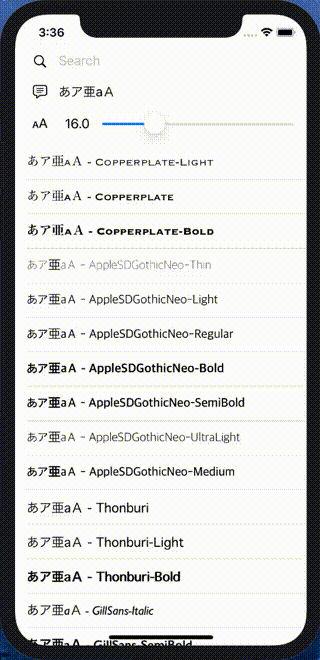
ソース
import SwiftUI
import Combine
import UIKit
struct FontData: Identifiable {
var id: String = UUID().uuidString
var fontName: String
}
class FontListViewModel: ObservableObject {
@Published var filterText = ""
@Published var sampleText = "あア亜aA"
@Published var fontSize: CGFloat = 16.0
@Published var fonts: Array<FontData> = []
var strFontSize: String {
get {
return String(format: "%.1f", Double(fontSize))
}
}
private var allFonts: Array<FontData> = []
private var cancellables: [AnyCancellable] = []
init() {
UIFont.familyNames.forEach {
print("\($0)")
UIFont.fontNames(forFamilyName: $0).forEach {
print(" - \($0)")
allFonts.append(FontData(fontName: $0))
}
}
fonts = allFonts
$filterText
.collect(.byTime(DispatchQueue.global(), 1.0))
.receive(on: DispatchQueue.main)
.sink(receiveValue: { [weak self] value in
guard let strongSelf = self else {
return
}
strongSelf.fonts = strongSelf.filterList(with: value.last!)
})
.store(in: &cancellables)
}
func filterList(with text: String) -> [FontData] {
if text.count > 0 {
return allFonts.filter {
$0.fontName.range(of: text, options: .caseInsensitive) != nil
}
}
else {
return allFonts
}
}
}
struct FontListView: View {
@ObservedObject var model: FontListViewModel
var body: some View {
VStack {
VStack {
HStack(alignment: .center, spacing: 8) {
Image(systemName: "magnifyingglass")
.frame(width: 32, height: 32)
TextField("Search", text: $model.filterText)
}
HStack(alignment: .center, spacing: 8) {
Image(systemName: "text.bubble")
.frame(width: 32, height: 32)
TextField("Sample", text: $model.sampleText)
}
HStack(alignment: .center, spacing: 8) {
Image(systemName: "textformat.size")
.frame(width: 32, height: 32)
Text(self.model.strFontSize)
.frame(width: 48, alignment: .center)
Slider(value: $model.fontSize, in: 5.0...50.0, step: 1.0)
}
}
.padding(.horizontal, 16)
List(model.fonts) {
Text("\(self.model.sampleText) - \($0.fontName)")
.font(Font(UIFont(name: $0.fontName, size: self.model.fontSize)!))
}
}
}
}
struct FontListView_Previews: PreviewProvider {
static var previews: some View {
FontListView(model: FontListViewModel())
}
}Githubにもアップしています。
https://github.com/hk2ndwalker/iOS/tree/master/SwiftUI/FontListView
おわりに
自分で画面デザインをやろうとすると、いかにデザイナーさんがありがたい存在であるかってことを実感しますね。
何かのお役に立てば幸いです。